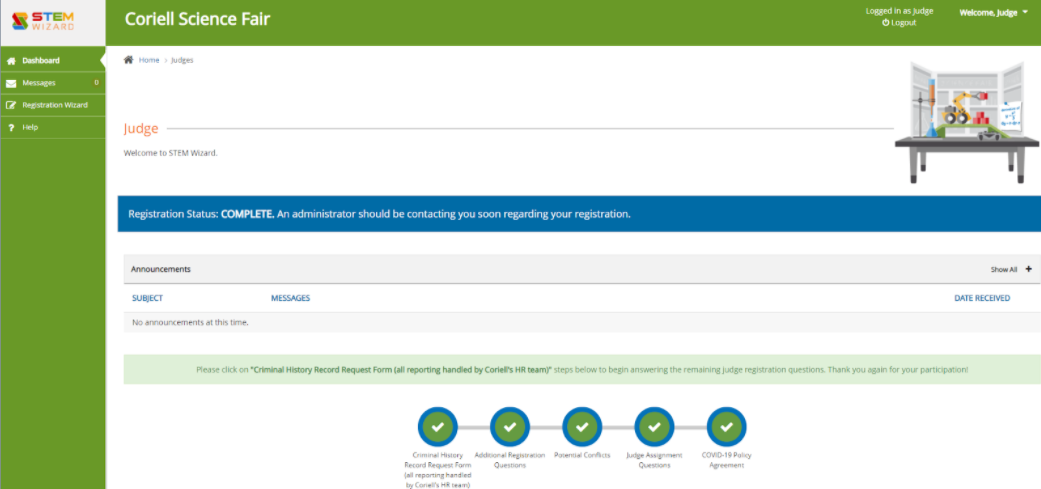Log into STEM Wizard in order to begin familiarizing yourself with your account. Upon logging in, you will see the judge milestones. Each milestone contains a series of questions which should be completed as early as possible.
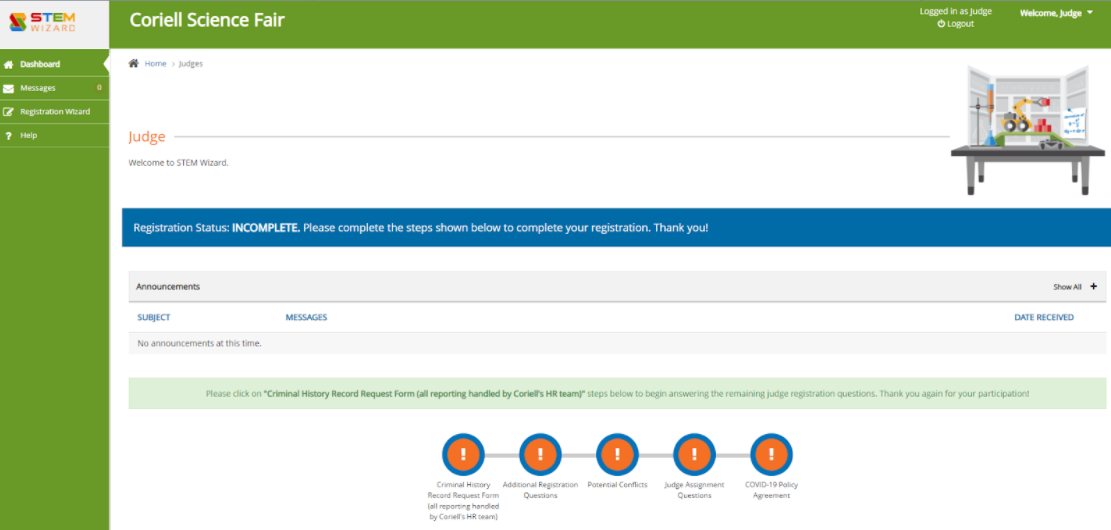
 |
When you have not completed a milestone, it will be marked with an orange exclamation point. All milestones will initially appear this way. |
 |
When you complete a Milestone, it will automatically turn to a green checkmark. |
1. Additional Registration Questions
This milestone asks for details on your educational background.
2. Potential Conflicts
Here you will declare any potential conflicts for judging. Having a conflict does not preclude you from judging, it simply helps us create the fairest judging assignments.
3. Judge Assignment Questions
We do our best to match judges with a category of their preference, so in this milestone you can let us know which areas you are most comfortable with and interested in.
Once you have completed each step, your home page will display a green check mark in each milestone. The blue banner along the top will confirm your registration is complete.